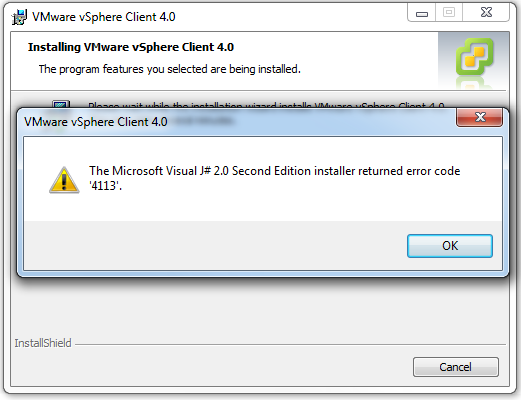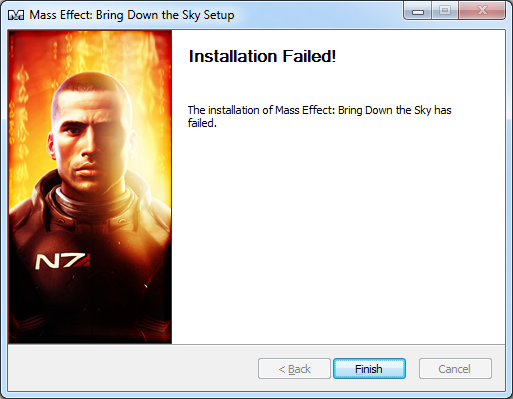May 30th, 2013
I had a hard time finding these so I figured it was worth posting them somewhere so others wouldn’t have to search for as long as I did.
- HJ6F0 – 4 sata + SGPIO (sff-8485) => mini sas (sff-8087)
- HYJ6G – 4 sata + SGPIO => mini sas + SGPIO + 2 sata + SGPIO
- 334VV – 2 SATA + SGPIO => mini sas
- 6J3R2 – 6 sata cables
- DV4VY – 3 sata cables
- 3T15J – 3 sata + SGPIO => mini sas
Now why do I care about these cryptic and difficult to find part numbers? I recently purchased a Dell PowerEdge C6100 server with the goal of consolidating my back-end storage and front-facing webservers into a single 2U box. This required retooling which of the 4 units all the hard drives were connected to. The default configuration is to connect three SATA drives per unit, I want to connect six to each of the top two units and will use some more localized storage for the other two.

A work in progress
Read the rest of this entry »
Posted in Problems, Tips, and Solutions | Tags: annoying, c6100, cables, dell, hardware, sas, sff-8087, sff-8485 | 4 Comments »
July 6th, 2012
I maintain a personal technet subscription so I can play with Microsoft software when necessary. My subscription is due to expire at the end of this month and I’ve been receiving phone calls during the day from extremely aggressive salesmen urging me to whip out my credit card and renew on the spot.
Read the rest of this entry »
Posted in Problems, Tips, and Solutions | Tags: annoying, microsoft, technet, telemarketers | 1 Comment »
July 29th, 2011
In my adventures with DRBD I recently ran across this error that took me a couple days to resolve:
d(data) 1: Failure: (114) Lower device is already claimed. This usually means it is mounted.
[data] cmd /sbin/drbdsetup 1 disk /dev/sdb /dev/sdb internal –set-defaults –create-device –on-io-error=detach –no-disk-barrier –no-disk-flushes failed – continuing!
I was a bit confused since the filesystem wasn’t mounted anywhere (mount showed only the system volumes) and there weren’t any other programs using the raw disk.
Creating a filesystem also ran into a similar error:
/dev/sdb is apparently in use by the system; will not make a filesystem here
Obviously this is not just a problem with drbd.
Read the rest of this entry »
Posted in Problems, Tips, and Solutions | Tags: centos, drbd, linux, problems, xen | No Comments »
February 15th, 2011
My application:
I’m in the process of playing with DRBD with a couple spare servers in my garage. The idea being that while my business is far too poor to afford a SAN, a DRBD cluster should be able to exceed my needs for semi-redundant storage.
Part of DRBD involves a link between the two servers for synchronization (basically copying over bits that change). This is preferably a private link so that your primary connection doesn’t see bandwidth contention during heavy writes, so for testing purposes I tossed a couple dual port Intel NICs I had laying around into the servers so that I could have a dedicated 2 gbit synchronization link.
Read the rest of this entry »
Posted in Problems, Tips, and Solutions | Tags: centos, linux, networking | 5 Comments »
January 4th, 2010
I’m in the process of migrating a failed vmware ESXI experiment over to Microsoft’s Hyper-V, something that is a topic for another post. However in this process I had to log back into my ESXI box in order to recover some of the settings before placing the Hyper-V server into production.
I had reloaded my main workstation since I last touched the ESXI control panel, which I suppose is a testament to its stability (it has been in production for roughly 6 months now). I went to reinstall the vSphere managment client and was greeted with this:
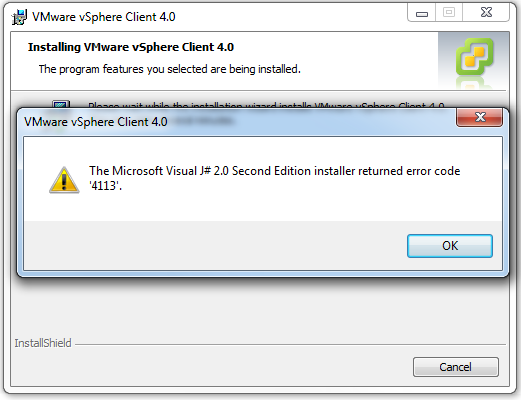
Read the rest of this entry »
Posted in Problems, Tips, and Solutions | Tags: esxi, hyper-v, problems, virtualization, vmware, windows | No Comments »
January 3rd, 2010
This is a bit long-winded, scroll down for the answer if you’re impatient.
With Mass Effect 2 coming out shortly I decided it was high time to go find my save games from the original, as it has been made clear that your actions in the first game will affect the characters and play of the 2nd game.
I found my save games from an old backup (apparently Bioware likes to stick savegames in Users\<Profile_Name>\Documents\Bioware) and copied them over to my desktop machine. On a whim I launched Mass Effect from Steam to see if my savegames were still intact. My first playthrough save (bare-bones, no sidequests, etc.) worked great but my second playthrough (complete, all sidequests) required that I install the “Bring Down the Sky” DLC as I had installed and played it with that profile. After finding the installer and executing it, I was asked for a key. To make a long story short I ended up logging back into my Bioware account to recover my BDtS key (all the while muttering about how stupid this entire process was for a free DLC). Surely I was in the home stretch now…
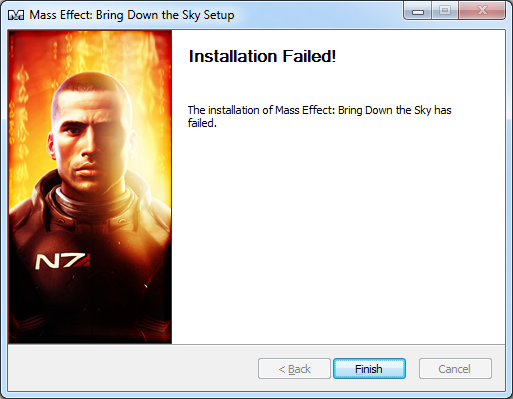
Read the rest of this entry »
Posted in Problems, Tips, and Solutions | Tags: games, Mass Effect, problems, windows | 4 Comments »